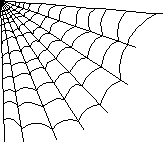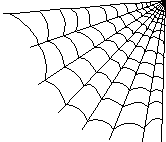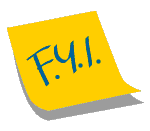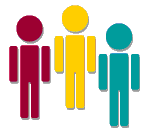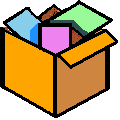| U.M.A. Compressed Video |
Thursdays, 10:00am-12:45pm |
CLASS NOTICES
Click here for a SHORTCUT to the latest few notices.
NOTICES
Check back here from time to time
for last-minute notices.
DATE: May 26, 2000 (A)
SUBJECT: WS-FTP and Fetch
- REVISED INSTRUCTIONS for obtaining WS-FTP:
University computers should already have this program loaded on them.
To find it, click "start", then "find", then "file", and fill in the
name "ftp". A shortcut may exist on the desktop.
To obtain the program for your own use, go to
www.tucows.com and click:
- Tucows Downloads (for Windows 95/98, or whatever other
operating system you may be using)
- Your geographic location
- Find the "NETWORK TOOLS" category and click "FTP & Archie"
- Click on whatever version you wish. The one we recommend
is WS-FTP LE (near the end of the list). Like several others,
it may be downloaded FREE of charge.
For help using WS-FTP, go to either
www.ualberta.ca/HELP/filetran/filetran.html or
www.ualberta.ca/HELP/filetran/winsock.html
- FETCH (for Apple Macintosh users):
DATE: May 26, 2000 (B)
SUBJECT: Tutoring available
Tutoring is available for this and other courses in Computer Science.
To request a tutor, phone 1-877-UMA1234 ext. 3421 toll-free.
DATE: June 3, 2000 (A)
SUBJECT: Class outlines
Outlines for all of our classes are in your course packs, and most of them
are also available on-line (and the missing ones will be there soon).
The online address for each class is
http://skyscraper.fortunecity.com/scsi/968/sign01a.htm
for the first class,
http://skyscraper.fortunecity.com/scsi/968/sign02a.htm
for the second class, and so forth.
Just use the correct week number, 01 through 14.
DATE: June 3, 2000 (B)
SUBJECT: Q-basic
Q-Basic comes pre-installed on most versions of Windows.
To find it, click "start", then "find", then "file", and fill in the
name "qbasic" or just "basic". Quick Basic is virtually the same,
and you can use that instead.
A list of Q-Basic resources may now be found near the bottom of the
newly updated CIS 101 home page, including
sites from which you can
download QBasic if you don't already have it,
tutorials, and much, much more.
DATE: June 7
SUBJECT: ListServ
A ListServ mailing list has been established for our class.
To send mail or queries to the entire class, just direct e-mail
to [email protected]
To add a new e-mail address to the list, please send e-mail from
that address
to:
[email protected]
(NOT to [email protected]
) with the message:
subscribe cisA101 Your Full Name
To delete an obsolete e-mail address from the list, please send e-mail from
that address
to:
[email protected]
(NOT to [email protected]
) with the message:
signoff cisA101
DATE: June 8 (A)
SUBJECT: Search engines.
Here is a list of some popular search engines to help you search the Web:
Yahoo, http://www.yahoo.com/
Lycos, http://www.lycos.com/
Excite, http://www.excite.com/
Open Text, http://www.opentext.com/
Web Crawler, http://webcrawler.com/
AltaVista, http://altavista.digital.com/
Inktomi, http://inktomi.berkeley.edu/
DATE: June 8 (B)
SUBJECT: Finding Q-Basic.
Q-Basic is already present on all University of Maine computers.
To find it and use it, click "Start". Then, on the Start menu,
click "Programs" and then "Programming".
If you have a Windows system, you can also find Q-Basic on the
CD-ROM that came with your computer (or with Windows). Just
click "Start", then "Find", then specify the CD-ROM drive
(usually drive D:) where you want to locate any file with the
name "basic".
DATE: June 22
SUBJECT: Files that we worked with today.
*** LATEST NOTICES ***
DATE: June 26
SUBJECT: PRACTICAL EXAM
The midterm in this course consists of a practical exam.
It is avaialble online at
skyscraper.fortunecity.com/scsi/968/pract00.htm
DATE: June 29
SUBJECT: WEB PAGES
Any student whose web pages are hosted at the UNIVERSITY OF MAINE
(maine.maine.edu) should consult the following:
UNET homepage
http://www.maine.edu/unet/
UNET Online Help Documentation
http://www.maine.edu/unet/user_serv/docindex.html
CreatingA Home Page
http://maine.edu/hppproc.html
If your web pages are at FortuneCity, please be aware that their computer
uses CASE-SENSITIVE FILE NAMES, so that "myfile", "Myfile", "MyFile", and
"MYFILE" are all considered different! Most problems related to uploading
files and not being able to find them or access them can be attributed
to this! Please make sure all your file names (including Http:// references)
are spelled the same INCLUDING capitalization! (Best way is to keep
everything in lowercase!)