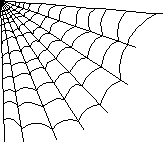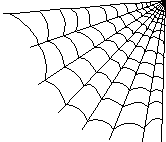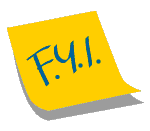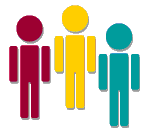CLASS DATES
& READINGS |
ASSIGNMENTS & DUE DATES
|
1. May 21
Keeping in touch
How this course works
Using a browser
History of computers
Read AE ch. 1
|
Obtain what you need for this course:
- Access to a Personal Computer (PC) with the
software listed below;
- Books (with CD-ROMs included);
- A computer account number on a Web server, such as:
- a University of Maine "mainframe" account #, or
- an account with Fortune City or similar company.
Software that you will need (already installed on public
computers available at all University of Maine locations):
- browser software such as Netscape Navigator, Netscape
Communicator, or Microsoft Explorer, any of which may be
downloaded from the World Wide Web; and
- a file transfer program, such as WS-FTP (for Windows) or
Fetch (for Macintosh). You can download these programs FREE
from the World Wide Web; see
below for details.
As soon as you are able, send me an E-mail message to say hello.
Please include your name, your class location, and your
E-mail address. Send your message to [email protected] .
If you are unable to send such a message, please phone
(207)-784-6353 and leave a recorded message.
Assignment due by 10 p.m. on Monday, May 26
|
2. May 28
How to use computers
Some local applications
Read AE ch. 2 |
- E-mail me to say hello if you haven't yet.
(If you can't succeed, then phone me!)
- Find a word processor, and do AE labs
1.1(‡),
1.2(‡), and
2.1(steps 1,2,&3).
NOTE: The double-dagger symbol
(‡) means that
any results you get are for your own use-- you should
save them on your own computer or on disks, but there
is no need to pass anything in or post it to the web.
- Save your general excuse letter, using ASCII Text format,
with a name like "Excuse me" or "EXCUSEME". NOTE:
giving the file a name ending in ".txt" does not make it
an ASCII file unless you specify ASCII Text format when
you "SAVE" the file (or "SAVE AS").
- Start setting up your web site
(**)
(click here to get started).
NOTE: The symbol (**
) is for assignments whose results
need to be posted to your web site.
Assignment due by 10 p.m. on Monday, June 2
|
3. June 4
Global applications
Browsing and surfing
Read AE ch. 3;
Carey sect. 1.1
|
- Make sure you obtain a file transfer program, such as
WS-FTP (for Windows) or Fetch (for Macintosh);
click here for details.
Use this program to
download the prototype file.
Change the name and other details of the prototype file
to start your own web page; then use FTP (or Fetch) to
upload the resulting file to the web server you are using.
(If you already have a web page built by other means, you
may bypass this step and keep building it your own way.)
- Upload your general excuse letter from last week, keeping
it as an ASCII file (not HTML or .doc). Add a link from your
home page to this letter.
- Send me a brief E-mail message to give me the URL of
your home page.
- Do AE lab 1.3(‡).
- Start thinking of topics for your
term paper.
Several term paper ideas may be found in AE lab 10.2 or
on AE page 342, but you are not restricted to these topics
and may choose more widely.
Assignment due by 10 p.m. on Monday, June 9
|
4. June 11
Programming and algorithms.
Tests for prime numbers. |
- Do AE labs
3.1(‡) and
3.3(‡).
- Design an algorithm to ask for a number
and determine whether or not it is divisible by 2
(‡).
- Design an algorithm to ask for a number and determine
whether or not it is prime. For a number like 7 or 11,
display a result like "7 is prime"; for a number like
6 or 15, display something like "divisible by 3; not prime".
(Click here for helpful hints.)
Write a description of your
algorithm; save this description as an ASCII text file.
Post this file to your web site, and create a link to it
from your home page
(**).
An ASCII listing of the source code for a computer program
(in any language) will do fine instead.
- Begin looking for books, articles, and web sites for your
term paper.
Assignment due by 10 p.m. on Monday, June 16
|
5. June 18
Structured programming. Loops. Sorting.
Intro. to HTML.
|
Write a description of a sorting algorithm. Test it out on a
list of words or names that need to be put into alphabetical
order.
Save a description of your
algorithm as an ASCII text file;
post this file to your web site, and create a link to it
from your home page.
(**).
An ASCII listing of the source code for a computer program
(in any language) will do fine instead.
Assignment due by 10 p.m. on Monday, June 23
|
6. June 25
HTML: text, lists
Read AE ch. 4 to p. 111; Carey tutorial 1
|
Do AE module 4, lab 4.1
(‡but do not
post-- just continue with the web page that you have already started).
Also do AE module 4, labs 4.2(**
) and 4.3(**
).
Assignment due by 10 p.m. on Monday, June 30
|
7. July 2
HTML: links, graphics
Read Carey tutorials 2, 3.1, 3.2
|
Practical exam: post results to your web site.
( ** DETAILS TO BE ANNOUNCED **
)
Also do AE module 4 lab 4.4
(‡posting
is optional).
Assignment due by 10 p.m. on Monday, July 7
|
8. July 9
HTML: tables; frames.
Read AE, rest of ch. 4;
Carey tutorials 4, 5
|
Do AE module 4, labs
4.5(‡posting optional),
4.6(‡optional), and
4.7(‡optional).
Assignment due by 10 p.m. on Monday, July 14
|
9. July 16
HTML: forms; clickable maps
Intro. to JavaScript
Read AE ch. 5; Carey tutorials 6, 3.3
|
- Add some JavaScript to your Web site (**
), e.g., automatic date-stamping.
- Look at and critique the web sites of several other students
in the class.
- Send messages to at least two classmates (more if you wish),
with suggestions for improving their web sites.
- Begin writing an outline or first draft of your
term paper.
Assignment due by 10 p.m. on Monday, July 21
|
10. July 23
Program translation, assemblers
Read AE ch. 6
|
- Do AE module 6, labs
6.1(‡),
6.2(‡),
6.3(‡), and
6.4(‡).
- Modify your web site (**)
on the basis of any criticisms received from your classmates.
Assignment due by 10 p.m. on Monday, July 28
|
11. July 30
Hardware: circuits, gates
Read AE ch. 7;
Carey tutorial 7
|
Do AE module 7, labs
7.1(‡),
7.2(‡), and
7.5(‡).
Assignment due by 10 p.m. on Monday, August 4
|
12. Aug. 6
JavaScript functions & objects; intro. to Artif. Intelligence.
Read Carey tutorial 8; also AE ch. 9
|
Do AE module 9, labs
9.1(‡) &
9.2(‡).
Assignment due by 10 p.m. on Monday, August 11
|
13. Aug. 13
More Artif. Intelligence; Computers & society
Read AE ch. 10 |
Do AE module 9, lab 9.3, asking a person who is NOT
taking this course to judge which haiku is which.
Post a description of your results to your web site
(**).
Assignment due by 10 p.m. on Monday, August 18
|
14. Aug. 20
Computers and society |
Finish up your web site (**),
including posting your term paper
to your web site.
Assignment due by 10 a.m. on Sunday, August 24
|